【How to View Recorded Videos via Computer?】
Since the videos recorded on the SD card inside the camera involve personal privacy, the recorded videos are all encrypted to prevent privacy leakage in case the device is stolen or the SD card is lost. A dedicated player is required to play them. Below are the specific operation guidelines.
1、Access the link
【 http://www.asfsky.com/PetCamera/PetCamera_DiskPlayer_V1.0.1.3.T.20221213.zip 】
or scan the QR code to enter the download page of DiskPlayer Hard Drive Player.

2、Click “Download” to get the installation package of DiskPlayer Hard Drive Player.
3、Install DiskPlayer Hard Drive Player on your computer.

4、Insert the card reader with the recording SD card into the computer, and then you can play (the videos) normally.
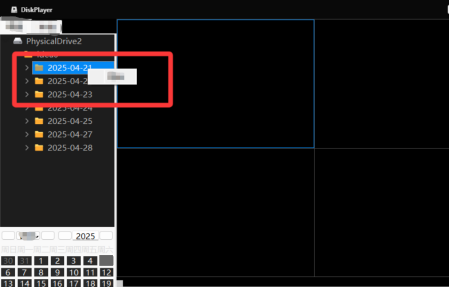
Above is an introduction to the method of viewing recorded videos via a computer.
Thank you for purchasing and using ASFSKY Pet Monitor. We will remain committed to enhancing the quality of life for your pets, and we appreciate your continued attention and support.
Should you have any questions, please feel free to contact us!
Wish you a pleasant life!